Netgear Nighthawk RAX120 Review: Massive Capacity

Insane speed and capacity
With so many cheap Wi-Fi 6 routers available, it's easy to miss the routers like the Nighthawk RAX120 that are pushing the limits of what's possible in wireless. The Nighthawk RAX120, also known as the Nighthawk AX12, is named thanks to the 12-stream AX6000 Wi-Fi 6 hardware it's packing under the hood. With eight streams dedicated to 5GHz and 4 for 2.4GHz, the RAX120 can handle four simultaneous full-speed Wi-Fi 6 devices without breaking a sweat.
The Nighthawk also packs in six Ethernet ports with one dedicated to the incoming internet connection, one for 2.5Gbps or 5Gbps Ethernet, and four standard gigabit ports. This router can be a killer Wi-FI access point, but the RAX120 should be part of a larger network with a NAS to get the most out of it. Still, on its own, the RAX120 delivers excellent speeds with the hardware it needs to grow with your network in the future.
Netgear Nighthawk RAX120
Bottom line: The Netgear Nighthawk RAX120 is one of the most powerful Wi-Fi 6 routers you can get with a 12-stream AX6000 WI-Fi and a 5Gbps Ethernet port. With support for four simultaneous full-speed connections, this router is a great way to get a lot of people and a lot of devices connected.
The Good
- Very fast 12-stream AX6000 speeds
- 5Gb Ethernet
- Easy app-based setup
- Great build quality
- Detailed web interface
The Bad
- Expensive compared to the competition
- Netgear Armor is too expensive
- Very simple parental controls
$442 at Amazon $470 at Walmart $500 at Best Buy $470 at Walmart
Netgear Nighthawk RAX120: Price and availability
The Netgear Nighthawk RAX120 is an expensive router. Netgear recommends a price of $499.99, though you can often find the router closer to $450. It also comes with a 30-day trial of Netgear Armor. The RAX 120 is only available in one color, black, and is readily available in most countries Netgear sells routers, including the US, UK, India, and Japan. As one of Netgear's flagship routers, most of its retail partners will have one available.
Netgear Nighthawk RAX120: What the Nighthawk gets right
Setting up the Netgear Nighthawk RAX120 is remarkably easy. Fold the antenna wings up, and they will lock in place with no tools or screwing required. After that, you just need to download the Nighthawk app and follow the instructions. Simply put, you connect the included Ethernet cable from the WAN-marked Ethernet port to one of the LAN ports on your modem and power on the router. There is a power switch on the back near the power connector. Use the included QR code to pair your phone to the router and continue with the app setup procedure. Updates will be installed at this point, so you don't need to worry about being out of date.
There's also a switch to turn off the LED lights which is an amazing feature for a light sleeper that keeps the router in their bedroom.
This router is fast. The Nighthawk RAX120 had no issues keeping up with my demands, including a weekend of gaming, downloading, and even streaming on multiple devices. I have Cox for my internet connection and pay for 500Mbps downloads and 10Mbps uploads. Unsurprisingly, the RAX120 didn't miss a beat delivering these speeds.
The router automatically assigned its 5GHz band to 5.8GHz instead of 5.2GHz, which had a greater vacancy in my area, and the results speak for themselves. The Nighthawk RAX120 officially supports up to 6Gbps wireless speeds with 4.8Gbps of that on the 5GHz band and a further 1.2Gbps on the 2.4GHz band. The 5GHz band can be configured either as 80MHz wide or 160MHz though the top speed remains the same. Since I don't have any 160MHz devices to test, I kept it at the default 80MHz setting.
The Nighthawk RAX120 is labeled as the AX12 for the 12 data streams available. This 12-stream capacity is what sets the Nighthawk RAX120 apart from many cheaper AX6000 routers. A single stream on Wi-Fi 6 at 5GHz maxes out at 600Mbps compared to 433.3 on Wi-Fi 5. The RAX120 dedicates four of its streams to 2.4GHz for a total of 1.2Gbps capacity. The remaining eight are on 5GHz enabling four 2x2 devices to stream data at 1.2Gbps simultaneously.
12-stream capacity is what sets the Nighthawk RAX120 apart from cheaper AX6000 routers.
Most of your Wi-Fi 6 devices you'll use only access two streams like the Galaxy S20 and S21, M1 MacBook Pro, and even the Playstation 5. At 1.2Gbps, this is more than adequate for my internet connection, but if you need more speed, you can add faster Wi-Fi 6 cards to desktops with a PCI-E interface. Some older Wi-Fi 5 devices, like my Intel MacBook Pro, also connect at higher speeds with three streams enabling 1,300Mbps link speeds, but most stick with two at 866.7Mbps.
Starting right next to the router in the living room, I got the full 500Mbps of my connection and then some. This is right in line with what a wired device connected directly to the router would get and lined up with the speed test results from within the Nighthawk app. Moving a couple of rooms away to the TV room, speeds were still very high though relative to the initial tests, it's clear some speed has been lost. Finally, moving to the corner of the bathroom, as far as I can get from the router, speeds were still solid though they were slower than the first results.
The LG V60 and Galaxy S20+ were both used to run the speed tests on Wi-Fi 6, with the LG G8 representing Wi-Fi 5 speeds. Keep in mind that these tests weren't set up to test the phones, but the relative changes. There are a lot of factors that can affect signal strength, such as antenna orientation inside the phone, so the phones were simply kept in the same orientation for each test.
| LG V60 (Wi-Fi 6) | Galaxy S20+ (Wi-Fi 6) | LG G8 (Wi-Fi 5) | |
|---|---|---|---|
| Living Room (router) | 5GHz: 578Mbps 2.4GHz: 131Mbps |
5GHz: 550Mbps 2.4GHz: 113Mbps |
5GHz: 517Mbps 2.4GHz: 110Mbps |
| TV Room | 5GHz: 508Mbps 2.4GHz: 127Mbps |
5GHz: 482Mbps 2.4GHz: 112Mbps |
5GHz: 450Mbps 2.4GHz: 97.4Mbps |
| Bathroom | 5GHz: 451Mbps 2.4GHz: 111Mbps |
5GHz: 427Mbps 2.4GHz: 103Mbps |
5GHz: 390Mbps 2.4GHz: 103Mbps |
In general, speeds remained very high with more than enough for just about anything I would use my internet for. Additionally, the stability that comes with 2.4GHz is evident, explaining why so many devices default to it. If you're comfortable with either result, letting the router choose the best connection with Smart Connect will be a good move for someone in a larger home. Smart Connect will result in only a single Wi-Fi name and will assign devices to the 2.4GHz or 5GHz band as appropriate.
Still, it's great that Netgear still leaves the option to keep the connections separate default for those that want to decide for themselves or to avoid conflicts with certain smart home devices. Many routers have started to remove the option to separate the 5GHz and 2.4GHz names, which can lead to undesirable results if the router decided to connect something like a game console to 2.4GHz only to have a game download at twenty percent of your connection speed.
This router doesn't stop with massive wireless capacity either. Five-gigabit ports line the rear of the device alongside a multi-gig Ethernet port. The faster multi-gig port can run at 5Gbps, 2.5Gbps, or 1Gbps, depending on your needs. Connecting to your modem or home network, you have three choices. You can use the multi-gig port, dual gigabit Ethernet ports with link aggregation, or a single gigabit Ethernet port. You'll need to configure this in a web browser, but it's great to have the option. Most people will likely use the gigabit port for their internet connection with the multi-gig port used for a NAS.
The Nighthawk RAX120 also has two USB 3.0 ports that can be used to quickly and easily share a USB drive with a feature called Readyshare. No setup is required, and most formats are accepted, including Mac and Windows formats. I plugged in a Mac formatted Samsung T5 SSD and a USB 3.0 HDD, and both read and mounted without issue. You can access Readyshare drives on Mac and Windows like any other network drive. Android can also access the drives with a supported file manager. Samsung's default My Files app had no trouble accessing the drive after an update.
Connected via Ethernet, gigabit transfer speeds were no issue, but wireless speeds struggled a bit more. Wi-Fi on MacOS struggled to pass 70MB/s even as a 1,300Mbps link speed was reported. My Android devices downloaded at around 50MB/s.
These speeds are good for smaller downloads or even HD media streaming, but Readyshare is no replacement for a great home NAS. As a way to transfer a few files, though, it's great that it works so well.
Netgear Nighthawk RAX120: What I don't like
For most people, including me, this router is overkill. The fact of the matter is that most people will find more than enough performance with an AX3000 router or even slower. The Nighthawk RAX120 can still be the right option for a house with a big family, but unless everyone is downloading and streaming constantly, you could still likely get by on a cheaper option. When it comes down to it, the Nighthawk RAX120 is just too expensive to recommend to most people.
Still, if you like to buy a fast router that you can forget about for a couple of years, it's unlikely that this router will let you down. From a hardware perspective, the RAX120 will be able to keep up with even new devices for several years.
One aspect of Netgear's package that feels out of date immediately is Netgear Armor. Netgear Armor is actually a nice product for the 30-day free trial and is built right into the Nighthawk app. What works well is the Vulnerability scanner which tells you how to improve your network security. Armor will also tell you which devices you can install Bitdefender Security on. This is in addition to automatic threat blocking from malicious sites.
Netgear Armor costs a whopping $69.99 per year, but you can get a discount for your first year. When you sign up for the service through the app, you will be signed up for automatic renewals at the full price, and you also must call Netgear to cancel Netgear Armor's automatic renewal. This should be a toggle in the app settings and feels like a user-hostile design. If you want to sign up, you can use PayPal so you can stay in charge of your recurring payments. The Nighthawk app and Netgear Armor also lack parental controls of any kind.
With TP-Link and Asus both offering free security and advanced parental controls on many of their routers, I can't justify the cost of Netgear Armor.
There are some access controls available in the settings access via a web browser. This includes specific site and keyword blocking with the option to add devices that bypass the restrictions. There are no profile controls or pre-configured content blocking.
Netgear Nighthawk RAX120: Competition
If you know you're ready for Wi-Fi 6 there's no shortage of great Wi-Fi 6 routers to choose from. If you want to stick with Netgear, there are several cheaper routers that will work great for someone that doesn't need quite as much capacity as the RAX120 offers, such as the Nighthawk RAX80 with AX6000 speeds but only eight streams. It even comes with support for Circle Smart Parental controls, making it a great pick for families with children.
TP-Link's Archer AX6000 only comes with eight streams, but that doesn't stop it from being one of the most versatile Wi-Fi 6 routers you can get. Eight-stream AX6000 speeds with TP-Link's HomeCare software make the Archer an easy recommendation for a house that needs a drop-in replacement for an Ethernet switch and a fast Wireless access point.
Finally, if you're looking for huge capacity in your router, the AmpliFi Alien is one of the best bets possible. With a tri-band connection, 16 data streams, and a color display keeping you up to date, the Alien is a great choice for a networking enthusiast. It's also cheaper than the RAX120. Not only that, you can set up a mesh network with another Alien or a dedicated mesh point.
Netgear Nighthawk RAX120: Should you buy it?
You should buy this if ...
- You need to connect a lot of Wi-Fi devices
- You have a home network that can use 2.5Gbps or 5Gbps Ethernet
- You have a gigabit-speed or fiber connection
- You want to share storage with multiple devices
- You have a large family to get connected.
You shouldn't buy this if...
- You live in a small home
- You only have a few devices
- You need great parental controls
- You're on a budget
The Nighthawk RAX120 is designed to manage many devices without breaking a sweat. This includes fast Wi-Fi 6 devices as well as a fast desktop or NAS on the multi-gig port. The RAX120 can also keep up with gigabit internet connections and faster. Still, for quite a few people, a cheaper eight-stream AX6000 router will be more than capable of keeping up with their needs.
If you need a router that can deliver on pure capacity, the RAX120 has the hardware to deal with a large number of devices without slowing down. If you're looking to get the most router for your money, there are quite a few better options with similar speeds but still enough capacity for most homes. It's also worth keeping in mind that you won't have many parental control options included in the pack, and Netgear Armor is an expensive addition.
Wi-Fi 6E routers are already beginning to make their way onto the market and will be able to deliver on greater speeds and capacity than even the Nighthawk RAX120. Even so, if you are willing to spend the money, the RAX120 is fast enough and powerful enough to forget about for at least a couple of years. If you're looking for something that can keep up with your home network without getting bogged down, the Netgear Nighthawk RAX120 is one of the fastest and most capable routers on the market.
Netgear Nighthawk RAX120
Bottom line: Despite some software shortfalls, the Nighthawk RAX120 is an incredible router with a ton of capacity for wired and wireless devices. If you're looking to get a lot of devices connected with plenty of speed to go around, the RAX120 is a great choice.
$442 at Amazon $470 at Walmart $500 at Best Buy $470 at Walmart



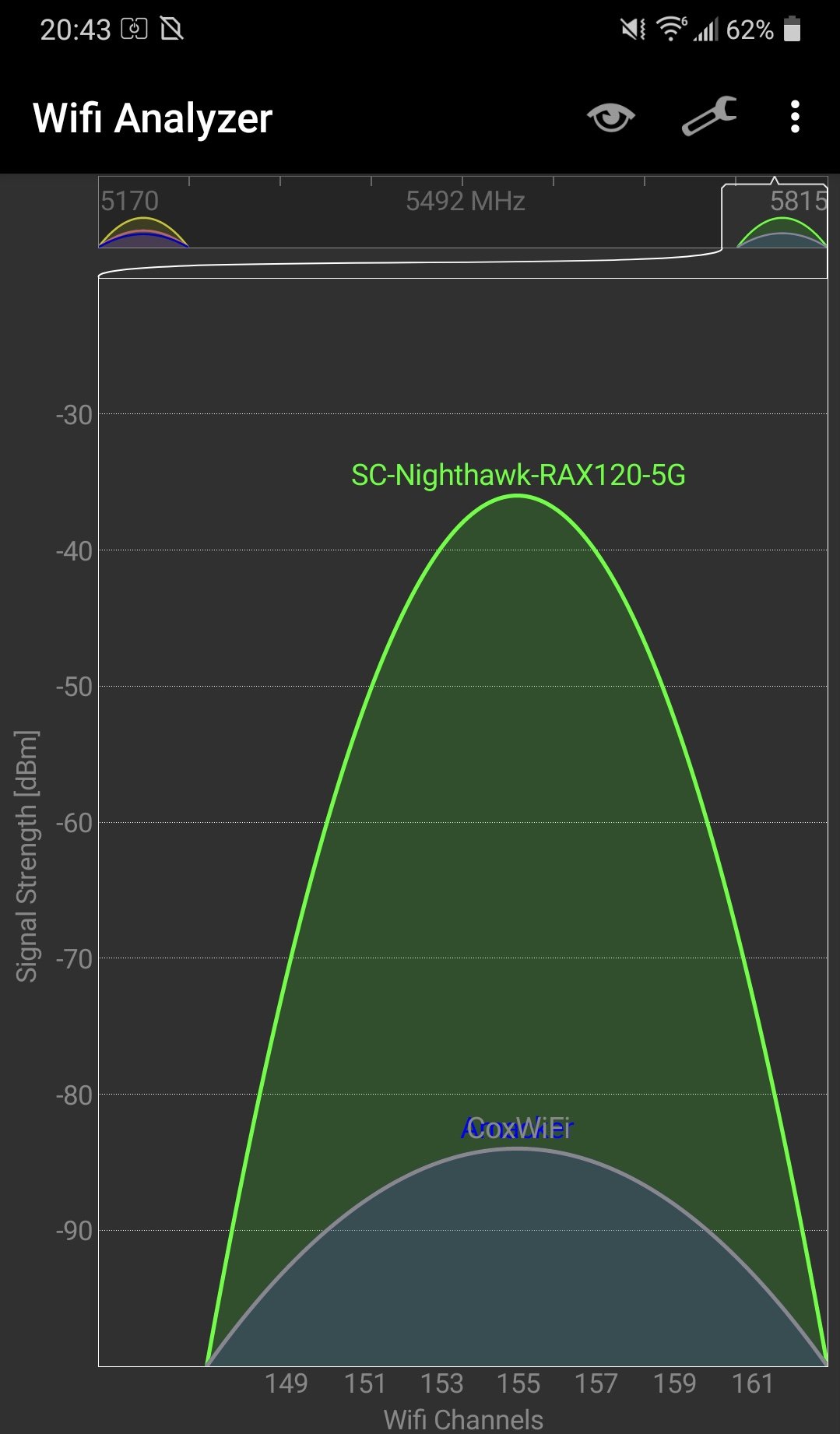






No comments