Google Stadia quietly adds public parties with 20 games supported

Looking for good players.
What you need to know
- Stadia players can now make and join public parties based on game and other specifications.
- Private parties are still an option, but public parties requires owning specific games before creating.
- Public parties are supported in 20 games initially, including Destiny 2 and Red Dead Redemption 2, with more coming soon.
Google has quietly added public party support for Stadia this week, allowing players to join other like-minded players and play online multiplayer games together.
The new Stadia feature can be found under the "Parties" option in the Friends panel. Players can either start a party or choose from one of several public parties already listed. Making a private party is still an option, though making a public party requires choosing a supported game, writing a brief description, and setting how many additional players can join. Public parties can support up to 10 players.
Currently, 20 Stadia games support the new public party feature, and there is a message of "more public party games coming soon." Party leaders can choose from a list of games, but can only pick games that are owned before making the party. Here is the full list of supported games at launch, and includes some of the best Stadia games:
- Ark: Survival Evolved
- Crayta
- Dead by Daylight
- Destiny 2
- Far Cry 5
- FIFA 21
- FIFA 22
- Human: Fall Flat Stadia Edition
- Humankind
- Madden NFL 22
- Marvel's Avengers
- NBA 2K21
- PUBG: Battlegrounds
- Red Dead Redemption 2
- The Crew 2
- The Division 2
- The Elder Scrolls Online
- Tom Clancy's Ghost Recon Breakpoint
- Tom Clancy's Rainbow Six Siege
- Watch Dogs: Legion
Play and Watch with Google TV Package
Play and Watch with Google TV Package is the latest bundle that contains the Chromecast with Google TV and a Stadia controller to easily get into playing Stadia games on the television.
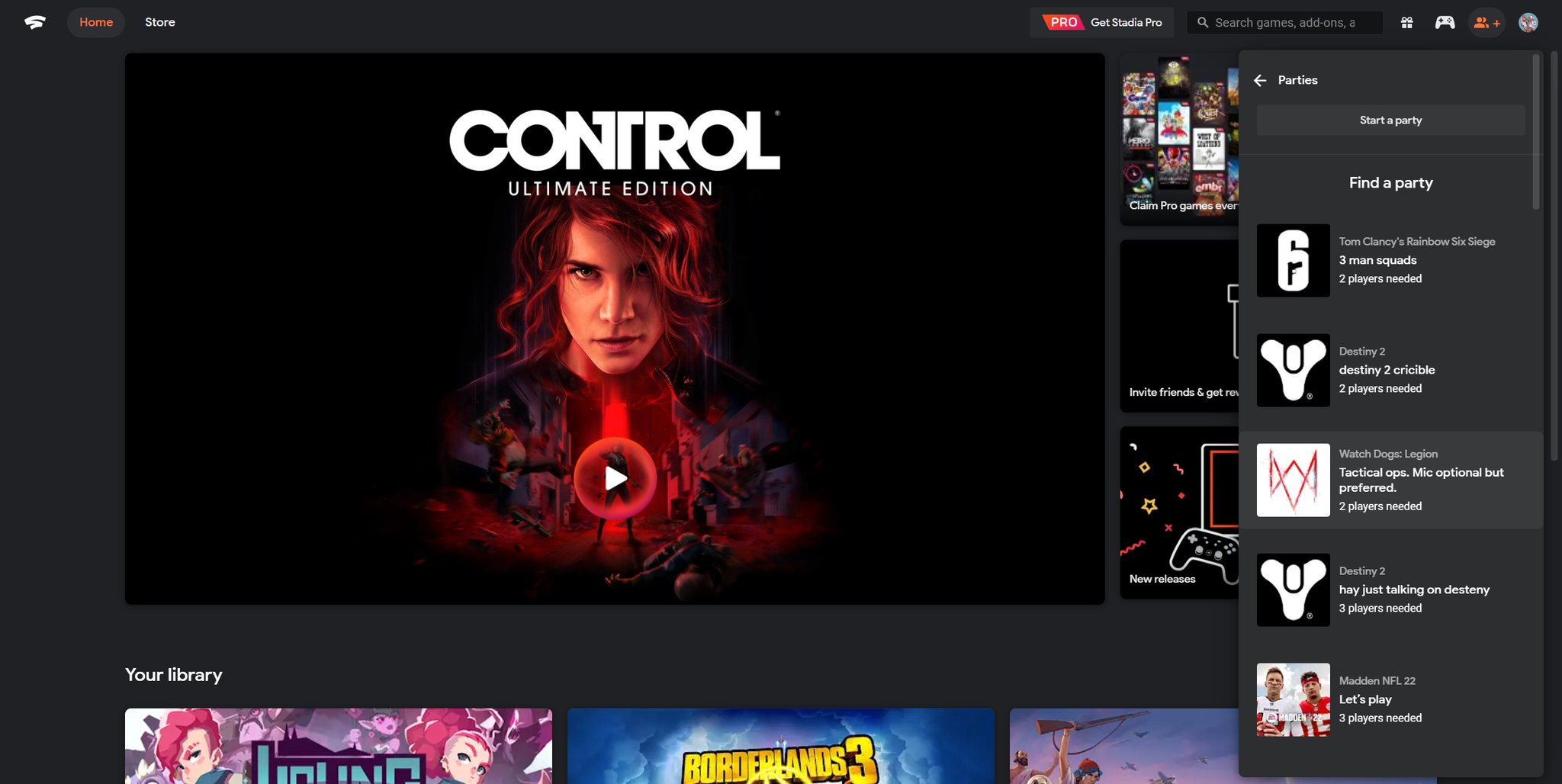

No comments